Cloudera Manager
Cloudera Manager is an end-to-end application for managing CDH clusters. Cloudera Manager provides granular visibility into and control over every part of the CDH cluster—empowering operators to improve performance, enhance quality of service, increase compliance, and reduce administrative costs. With Cloudera Manager, you can easily deploy and centrally operate the complete CDH stack and other managed services. The application automates the installation process, reducing deployment time from weeks to minutes; gives you a cluster-wide, real-time view of hosts and services running; provides a single, central console to enact configuration changes across your cluster; and incorporates a full range of reporting and diagnostic tools to help you optimize performance and utilization. Cloudera Manager also provides an API you can use to automate cluster operations.
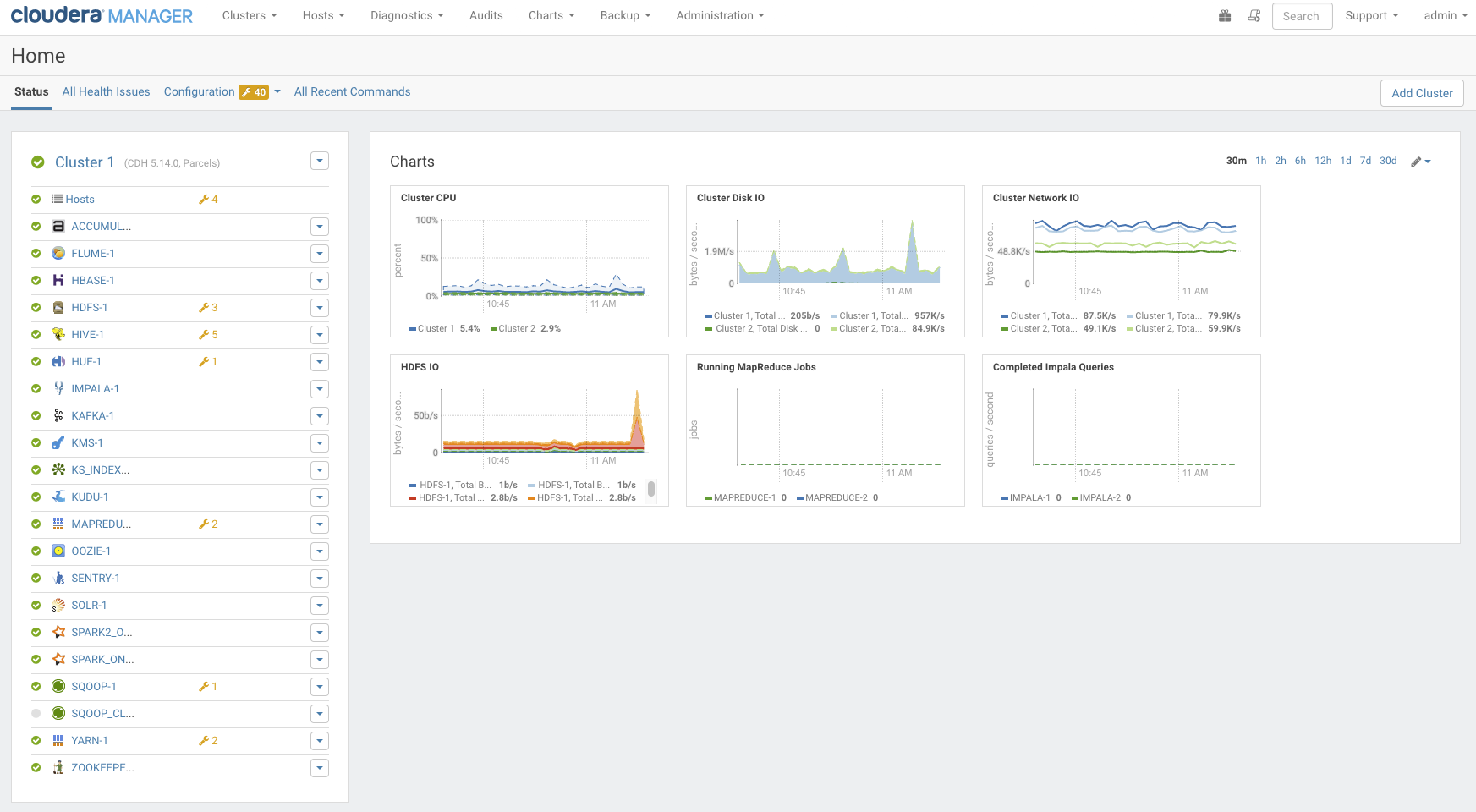
The following topics from the core Cloudera Enterprise documentation library can help you understand Cloudera Manager concepts and how to use Cloudera Manager to manage, monitor, and upgrade your deployment. They are listed by broad category:
Learn about Cloudera Manager
Installing and Upgrading
You can use Cloudera Manager to upgrade Cloudera Manager and the CDH software running on your cluster.
Managing CDH using Cloudera Manager
Cloudera Manager provides tools you can use to manage the services, hosts, and applications deployed in your cluster.
Monitoring CDH using Cloudera Manager
You can use Cloudera Manager to monitor many aspects of the performance of the services and hosts in your cluster. You can define alerts that send notifications in response to conditions you specify.
Managing CDH using the Cloudera Manager API
The Cloudera Manager API provides configuration and service lifecycle management, service health information and metrics, and allows you to configure Cloudera Manager itself. The API is served on the same host and port as the Cloudera Manager Admin Console, and does not require an extra process or extra configuration. The API supports HTTP Basic Authentication, accepting the same users and credentials as the Cloudera Manager Admin Console.
| << Requirements and Supported Versions | ©2016 Cloudera, Inc. All rights reserved | Overview of Cloudera Manager Software Management >> |
| Terms and Conditions Privacy Policy |